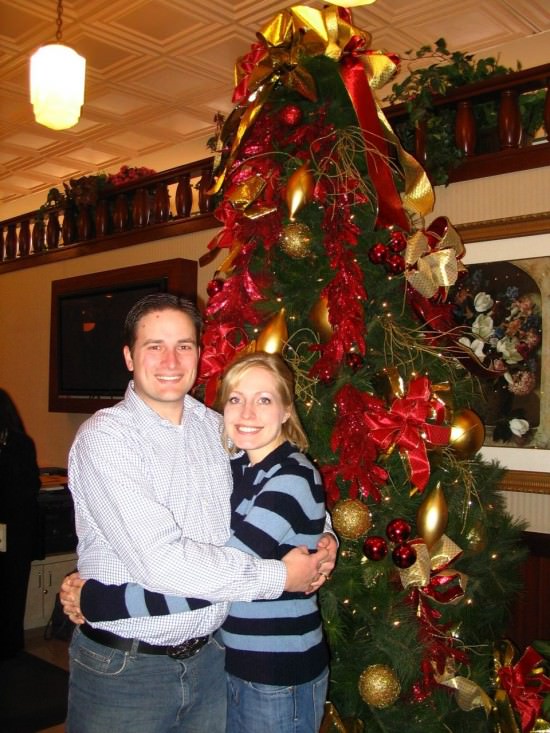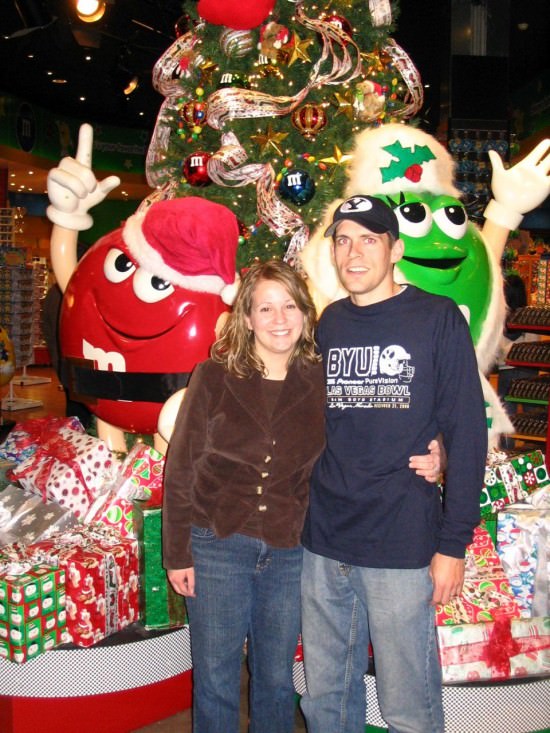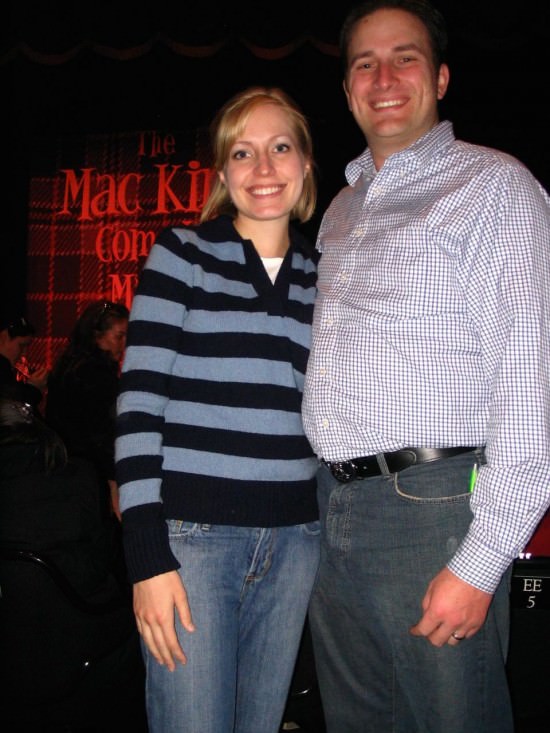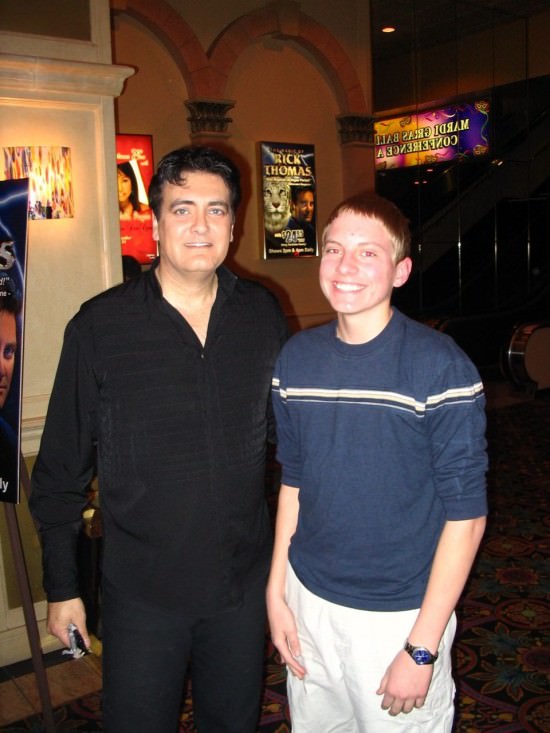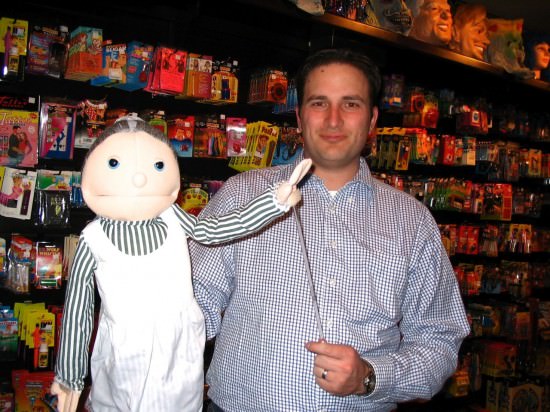Subscribing to a Blog
The Beautiful thing about blogs is that ofttimes you never have to visit the website to see if there is any new content. You can subscribe to you favorite blogs by using either online services or by software on you computer by what is called an aggregator. The way it works is that tell it where to look and it will go out and see if there are any changes or what the current post is. This isn’t as simple as telling your aggregator a .com address and it will know what to do. You have to give it a specific address. Let me tell you briefly how it works both on the web or on your computer.
On both methods you have to have a rss address this is often found by its icon.
That looks like this.
![]()
It might also say somewhere on the page (likely on the bottom) “subscribe to postâ€. This is where you will find the feed address.
THE WEB
The first method is by subscribing to a blog by using an online service. These include Google and Yahoo. If you have an account with these companies they offer a personalized homepage that will give you an option of adding a feed address to you personal page. To do this you just right click on the RSS icon or the subscribe link and click on “copy link locationâ€. This will add the link to your computer’s clipboard. You then go to Google or Yahoo’s personalized page and you paste the address in the subscription field on your page.
AN AGGREGATOR PROGRAM
You can download a program or use a program that you already own to download the blog entries. It is often associated with your browser. You can also use your email program like Outlook or Thunderbird. All you have to do in this case is to click on the subscribe icon or link and the browser will ask you with what you want to subscribe. I use a program called Vienna that deal specifically with blog posts. You can find programs like this as free downloads many places on the web.
I hope I have been sufficiently clear about how to subscribe and if I haven’t then feel free to let me know and I’ll try to make things clearer.